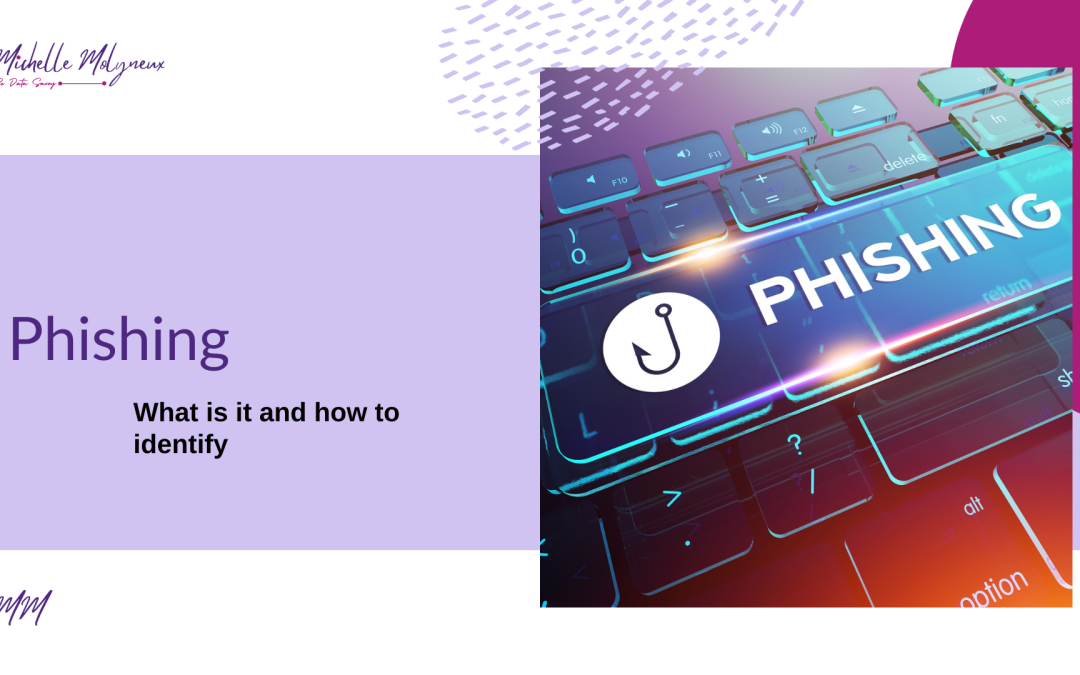Introduction
Phishing is a type of cyber attack that involves tricking individuals into sharing sensitive information such as passwords, credit card details, or bank account details. This blog post will discuss phishing, how it works, and how to identify a phishing attempt.
What is Phishing?
Phishing is a method cybercriminals use to obtain sensitive information by posing as a trustworthy entity, such as a bank, government agency, or a well-known company. The attackers usually send legitimate emails and ask the recipient to click a link or download an attachment. Once the victim clicks on the link or downloads the attachment, the attacker gains access to the victim’s device and can steal sensitive information.
How to Identify a Phishing Attempt
Identifying a phishing attempt is essential to protect yourself from becoming a victim. Here are some ways to identify a phishing attempt:
1. Check the Sender’s Email Address
Phishing emails often have a fake email address similar to a legitimate one. Check the sender’s email address and verify it comes from a trusted source.
2. Look for Suspicious Links
Phishing emails often contain links that redirect you to a fake website that looks similar to a legitimate one. Before clicking on any links, please hover your mouse over them to check the URL. If the URL looks suspicious or unfamiliar, don’t click on it.
3. Check for Spelling and Grammar Mistakes
Phishing emails often contain spelling and grammar mistakes. Legitimate companies usually have proofreaders to ensure that their emails are error-free. If you notice any errors in the email, it’s likely a phishing attempt.
Why is Phishing Dangerous?
Phishing is dangerous because it gives hackers access to sensitive information like login credentials, financial information, and personal identification details. They can use this information to steal your identity, compromise your accounts, and even steal your money. In some cases, phishing attacks can also give hackers access to your company’s network and data.
How to Protect Yourself from Phishing
To protect yourself from phishing attacks, there are several things you can do:
1. Use Antivirus and Antimalware Software
Antivirus and antimalware software can help protect your computer from phishing attacks by detecting and blocking suspicious activity.
2. Keep Your Software Up to Date
Hackers often exploit vulnerabilities in outdated software to gain access to your system. Keeping your software up to date will help prevent these types of attacks.
3. Use Strong Passwords and Two-Factor Authentication
Strong passwords and two-factor authentication can help protect your accounts from hackers.
4. Be Cautious When Clicking on Links or Downloading Attachments
Always be suspicious of emails asking you to click links or download attachments. If you’re unsure if an email is legitimate, contact the sender directly to confirm.
5. Train Yourself and Your Employees
Train yourself and your employees on how to identify and avoid phishing attacks can help prevent them from happening in the first place.
Conclusion
Phishing is a severe threat that can lead to financial loss and identity theft. By being aware of the signs of a phishing attempt and taking steps to protect yourself, you can reduce your risk of falling victim to this attack. Remember always to be cautious when clicking on links or downloading attachments, keep your software up to date, and use strong passwords and two-factor authentication. Stay safe online!
If you would like to learn more about how to make your business stronger against the threat of cybercrime and data theft, I’d love to help. Get in touch today to schedule a free chat.
Other blogs on this subject: