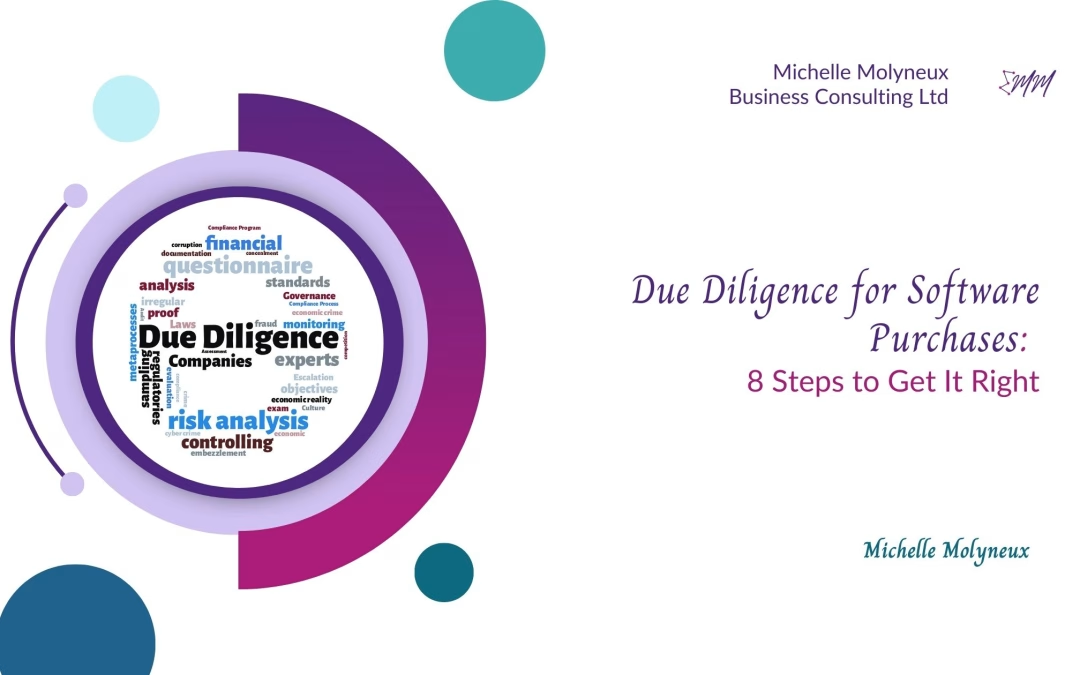One area of compliance that is often forgotten is due diligence, so I thought I would look at one area with some simple steps that can be easily implemented. When purchasing software for your business, due diligence is crucial. By evaluating potential solutions carefully, you can avoid costly mistakes and ensure you invest in secure, reliable, and functional software that supports your business growth.
Here are eight essential steps to guide your decision-making:
1. Check the Software’s Reputation
Before you commit, quickly check reviews, ratings, and feedback from other businesses. This will give you insight into how reliable and user-friendly the software is and highlight any red flags. For small businesses, reputation is everything – so if other companies with similar needs are satisfied, it’s a good sign.
2. Verify the Software Provider
Ensure the provider has a solid track record. Look into their company history, other products, and overall financial stability. A provider with a shaky foundation could leave you with unsupported software if they go under. A small business can’t afford software that disappears!
3. Assess Security and Data Protection
Make sure the software is compliant with industry security standards. If your business handles personal data, ensure the software supports GDPR compliance and protects against threats like hacking and malware. For example, check whether the software uses encryption and offers regular security patches.
4. Evaluate the Software’s Functionality
Ask yourself: Does this software do what my business needs it to do? List the essential features for your operations, then check if they are included. Avoid paying for features you don’t need, but ensure you don’t sacrifice functionality.
5. Test the Software
Always take advantage of free trials or demos to test the software firsthand. Does it integrate well with your current workflow? Are there any bugs or glitches? A small business can’t afford unreliable software – testing is your safeguard.
6. Check for Compatibility
Ensure the software works with your existing tools, systems, and hardware. Is it cloud-based, and does it integrate with your accounting or CRM systems? Compatibility issues can be expensive and time-consuming to fix later.
7. Review Support and Documentation
Is there robust documentation to guide you through setup and troubleshooting? Does the provider offer reliable customer support? Having a strong support system in place can save you a lot of headaches down the road – especially if you hit technical roadblocks.
8. Examine the Licensing Agreement
Carefully read the licensing terms before signing. Are there any limitations on how the software can be used? Ensure you understand any renewal terms, potential hidden costs, and restrictions that could impact your usage.
Why Software Compatibility and Security Matter for Small Business Owners
Skipping due diligence can lead to unexpected costs, security vulnerabilities, or software that doesn’t fit your needs. Following these steps protects your business from these risks and ensures long-term value from your software investment.
Need help evaluating your software options?
Our experts can guide you through the process to ensure you get the best solution for your business. Contact us today to get started!
Learn more about software security standards from the National Cyber Security Centre (NCSC).
Final Tips:
- Contextualise the Advice: Connect each step with small businesses’ requirements like budget limitations or compliance requirements.
- Break Up Text: Use subheadings, bullet points, or icons to visually break up the text, making it easier to digest.
- Incorporate Visuals or Links: If your blog allows visuals, consider adding a flowchart or checklist to make the process more tangible.
- With these adjustments, your blog will become more actionable, engaging, and relevant to small businesses seeking practical advice on software procurement.
Further articles may include: